هنگام نصب Zabbix روی توزیعهای لینوکسی مبتنی بر RHEL مانند CentOS، AlmaLinux، Rocky Linux یا Oracle Linux، ممکن است با پیغام خطای “Error: GPG check FAILED” روبهرو شوید. این خطا معمولاً بهصورت زیر نمایش داده میشود:
Zabbix Official Repository non-supported – x86_64 3.0 MB/s | 3.1 kB 00:00 GPG key at file:///etc/pki/rpm-gpg/RPM-GPG-KEY-ZABBIX-08EFA7DD (0x08EFA7DD) is already installed The GPG keys listed for the “Zabbix Official Repository non-supported – x86_64” repository are already installed but they are not correct for this package. Check that the correct key URLs are configured for this repository.. Failing package is: fping-5.1-1.el8.x86_64 GPG Keys are configured as: file:///etc/pki/rpm-gpg/RPM-GPG-KEY-ZABBIX-08EFA7DD The downloaded packages were saved in cache until the next successful transaction. You can remove cached packages by executing ‘dnf clean packages’. Error: GPG check FAILED
برای رفع این مشکل، کافی است مطمئن شوید که کلید GPG مربوط به Zabbix بهدرستی در سیستم وارد (Import) شده است.
sudo rpm –import https://repo.zabbix.com/RPM-GPG-KEY-ZABBIX
برای توزیعهای لینوکسی مبتنی بر Debian، از دستور زیر استفاده نمایید:
# Using curl
curl -fsSL https://repo.zabbix.com/zabbix-official-repo.key| sudo gpg –dearmor -o /etc/apt/trusted.gpg.d/zabbix.gpg
# Using wget
wget -qO- https://repo.zabbix.com/zabbix-official-repo.key | gpg –dearmor | sudo dd of=/etc/apt/trusted.gpg.d/zabbix.gpg
# Debian based systems
sudo apt update
# RHEL based systems
sudo yum clean all
sudo yum makecache -y
سپس نصب برنامه را ادامه دهید. با انجام این مراحل ساده، مشکل کلید GPG برطرف شده و میتوانید نصب برنامه را به راحتی پیش ببرید.
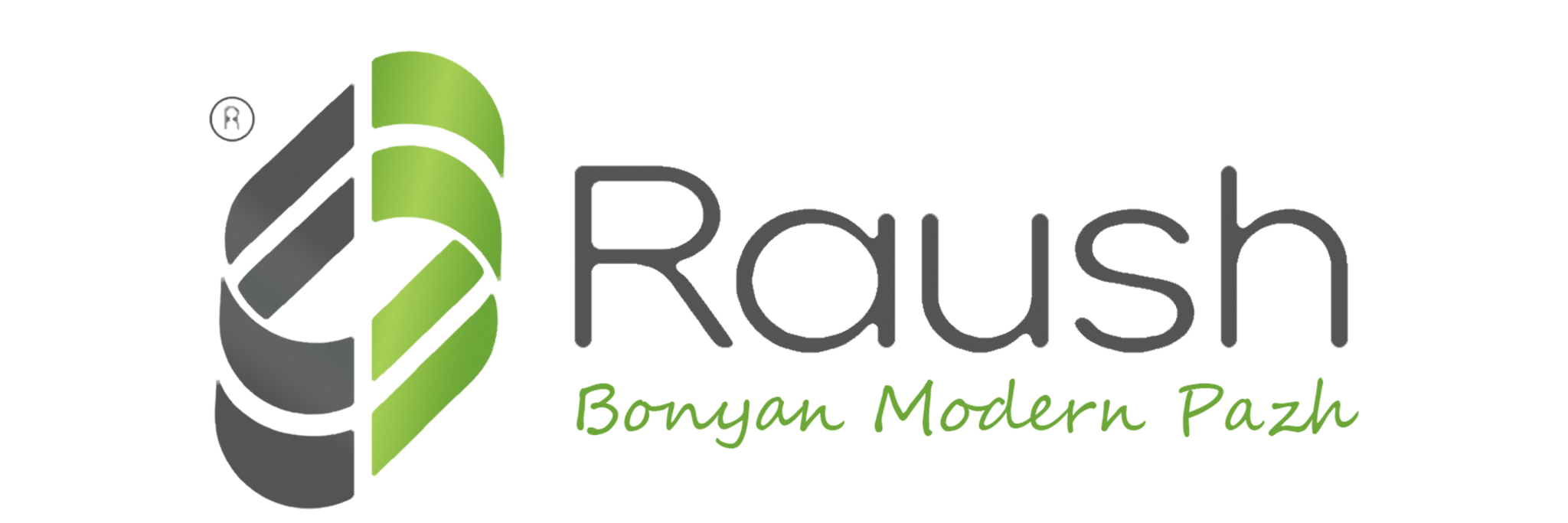

بدون نظر